Sauced Out Websites and Print Design, Sydney, Australia
https://www.saucedout.com.au/web_design/template-websites/our-design-process.shtmlOur design process
The steps we take to get your site online
From start to finish we involve you in the process
Our mission is to demystify the web design process - so with that in mind every job we undertake has a process that we follow.
We speak your language
We'll explain things in terms that you can understand and not rely on technobabble. If at any time anything is unclear, just let us know as we are happy to explain.
Getting down to business
Once you contact us - either by phone, contact form or by requesting a quote - we'll arrange a job consultation at a time that suits you.
Our initial consultation is free and generally takes around half and hour, occasionally longer. This consultation is held over the phone and by email. If a face-to-face meeting is more appropriate then we will let you know (however travel charges may apply).
During this consultation we'll ask you questions about your business and any existing web or offline marketing strategies you have in place. We'll talk to you about design styles and preferences.
We'll take this info back to our team and put together the strategy we feel is best for your business and send you a quote and a project proposal. Sometimes we need to send modifications back and forth but once you are ready to proceed we sign a contact, you pay a deposit, and we begin work on the project.
The 5 step process
You |
We |
||
1 |
Gather existing contentsuch as images, logo, photos, contact info, existing marketing materials etc |
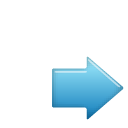
|
Create a site map and set up a draft sitefirst we create a map outlining how your content will be structured and then we install your CMS or site structure online |
2 |
Work on your copy (words)based on the site structure and how what you want people to do on your site (eg contact you, fill in a form or purchase something) |
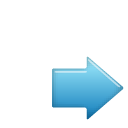
|
Design a mockupin Photoshop which gives you a good idea of how your site will look and feel once it's online |
3 |
Review the mockupand recommend any necessary changes |
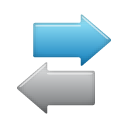
|
Convert the finalised mockupinto a functional website and begin adding pages and additional features |
4 |
Review pages and featuresas the site progresses |
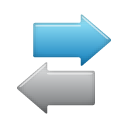
|
Add content and fine tune styling and imageswe make sure that everything is looking how it should and is ready to go |
5 |
Start enjoying your site and learning how to update ithead on over to the Client Centre to learn how to update your site |
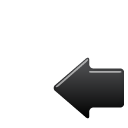
|
Launch Site!we make the site live and submit it to the major search search engines - we give you your passwords and hand the site over to you! |
We keep the lines of communication open throughout the process (and beyond)
We use Basecamp, an online project management tool to share files and send messages back and forth. It's better than email as it keeps a record of messages in a central place - but don't worry, it's not hard to use as you can send messages through Basecamp using your regular email address.
Privacy is important to us
So we ensure that we keep your business plans, files and materials completely confidential.
Help is always at hand
After a project is completed you can use our client support form to contact us right away if you ever encounter problems. For high priority problems we will be paged and start working towards fixing the issue straight away.